How To Give Online Music Lessons Using Zoom for Beginners
It goes without saying, but a lot of us are finding themselves stuck at home. That’s the bad news. The good news, however, there are a bunch of ways to get going teaching your lessons online without breaking the bank. Maybe you’ve never taught a lesson online in your life. That’s ok–this guide can help.
TWO KEY FACTORS TO KEEP IN MIND
For all online one-on-one teaching, there are two major things that will determine the quality of the session:
How strong the internet connection is on both ends (student and teacher)
The quality of the audio gear being used
Having good video is great, of course, and I’ve got a few tips below for getting better-looking video for lessons.
For music lessons, however, having a good microphone and headphones will make the difference between your online lessons being a breeze versus a torture session.
START WITH THE GEAR YOU’VE GOT
As with everything in life, the better the gear you’re using, the higher-quality result you’ll get. But don’t worry—even if you’ve just got a phone, tablet, or laptop, you can get a quick & dirty setup to keep those lesson.
WAYS TO CONNECT ONLINE WITH STUDENTS FOR LESSONS
There are a lot of tools out there for connecting with someone over video, and they continue to grow and evolve over time. But we Definitely Recommend zoom.
ZOOM
My current favorite method is Zoom. It’s free to use for one-on-one video chats, is available for Mac, PC, and mobile devices, and it seems to be the most stable platform.
Both you and your students need to download the Zoom app and create an account. This is easy and quick. You’ll also need to know the email that the student is using for their account.
You can schedule a Zoom meeting (aka online lesson) to start at a given time, and you invite your student to that meeting via email. This email link will automatically open up the Zoom app (or prompt them to download it if they haven’t done so).
Zoom will then ask both you and your student which video source and audio source to use. If you’re a total newbie and only have your phone, tablet, or laptop, no worries. You’ll be able to see and hear your student just fine.
Another great thing about Zoom is that the teacher can record the online lessons on their computer. This doesn’t work on the mobile version of Zoom, but if you’re using your desktop or laptop, you can just click the record button and it will save the lesson to your hard drive.
You could then upload the lesson to YouTube as an unlisted video for your student to reference or use it in another fashion. What a cool and useful feature!